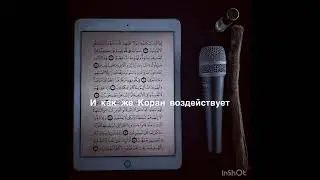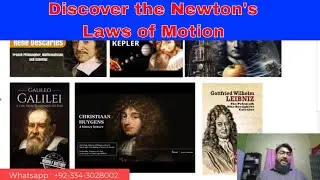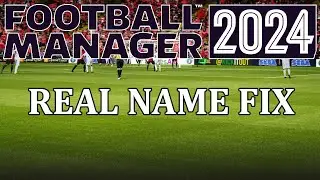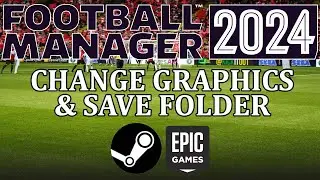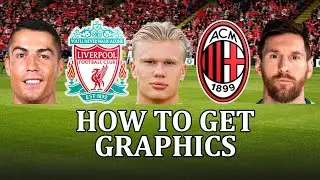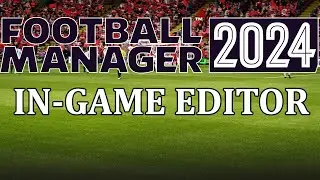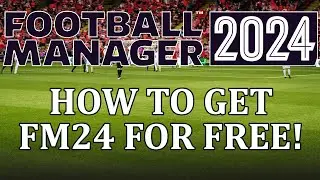Football Manager 2020 Epic Game Store - How to change save folder and graphics folder in fm20
This is the Epic Game stor version of the guide!
The string you need is: --user_data_location="path"
Since a few versions ago of Football Manager they have for some strange reason removed the option to change the fm20 folder and drive on your computer where games is saved and where you put any external graphic that you might wanna use like face packs and logo packs.
You can still change it from outside Football Manager 2020, this tutorial will show you how you do it in the Epic Game Store.
This guide will also show you where to find your fm20 graphic folder, the Football Manager 2020 graphics folder location and where to find your fm20 save folder, fm20 save folder location.
In other media
Twitter: / ater_gaming
Twitch: / ater
How to get graphics in FM20:
Logos/badges: • Football Manager 2020 - How to instal...
Player faces: • Football Manager 2020 - How to instal...
Match kits: • Football Manager 2020 - How to instal...
Skins: • Football Manager 2020 - How to instal...



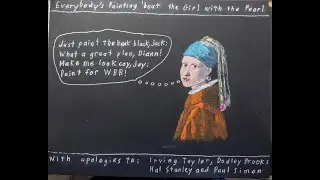

![ລືມແຟນເກົ່າບໍ່ໄດ້ ลืม แฟนเก่าบ่ได้ ຄົມ ຊະນະ คม ชะนะ [ LYRIC VIDEO ]](https://images.mixrolikus.cc/video/6U_Wsjo71DU)