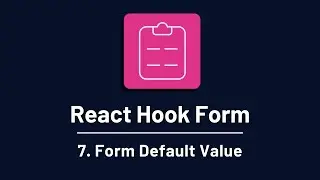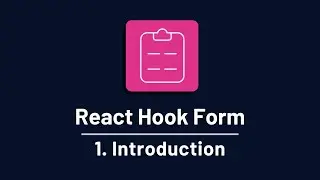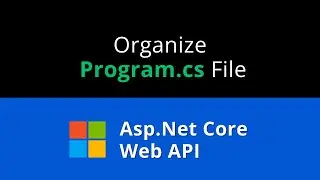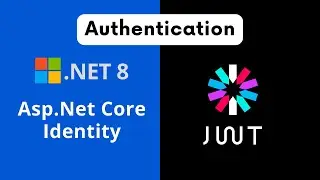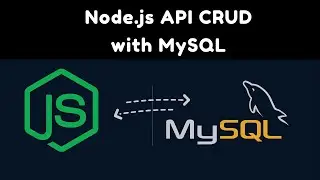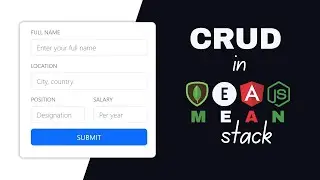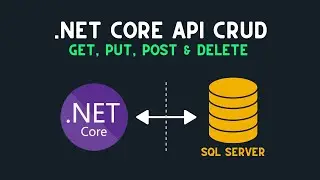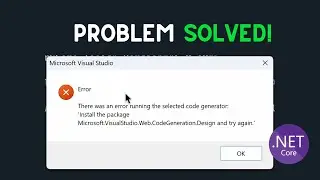How to Design a Perfect React Material UI Form
🍒 Related Videos
Next Video: • Form Validation in React Material UI
Previous Videos: • Customization of MUI Components and T...
MERN Stack CRUD: • Complete MERN Stack CRUD Operations |...
React Quiz App with Web API: • Build a React.js Quiz App with Asp.Ne...
Everyone's favourite way of creating React forms: • React Hook Form - 1. Introduction
Advanced JavaScript Concepts: • Advanced JavaScript Concepts
Material-UI/Pickers: https://material-ui-pickers.dev/getti...
🚀 Udemy Course on React Hook Form with Material UI
➤ https://bit.ly/46LOMGt (Discount auto-applied)
📂 GitHub Repository
► https://bit.ly/3k3iU7d
💖 Channel Support
➤ Paypal: https://bit.ly/3L36ut4
➤ UPI App: https://geni.us/ScanQRCode
➤ Amazon: https://geni.us/AmazonAffiliated
💌 For Business Inquiries
➤ [email protected]
🚶♂️ Follow us
Facebook : / codaffection
Discord : / discord
Twitter : / codaffection
---
The complete guide on designing Material UI forms.
As you know, form is an important, un-avoidable element in any website for user interaction. In this video, we have designed a beautiful form with the help of the Material UI Form. Inside the form, we added all the common input controls, like input text box, radio button, checkbox, dropdown list, date picker, etc. For form controls, we've created re-usable and extendable components; hence, you could use the same best practices from this video for designing your material UI form.
#MaterialUI #Reactjs #CodAffection
![[CANIMALS] Season 1 EP05 Rocket Can / 로켓캔](https://images.mixrolikus.cc/video/JaM62GobwEU)
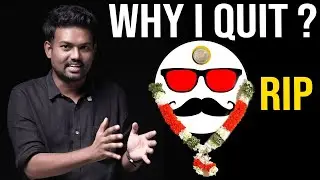


![EMBERASSING A GIRL | Underground War 2.0 [ROBLOX]](https://images.mixrolikus.cc/video/xaI8iiw1dqk)