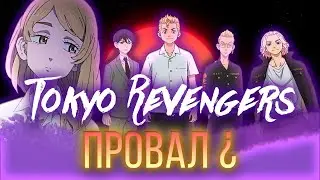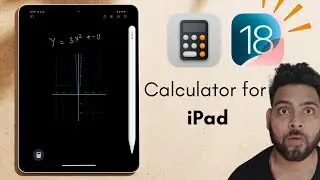How to create and share WiFi password QR code in iPhone
iPhone users can now share WIFI network password in QR code, just like the Android. Open Passwords app and go to WiFi. Select WiFi network and then Show network QR code.
#Shorts #iOS18 #technology #iPhone