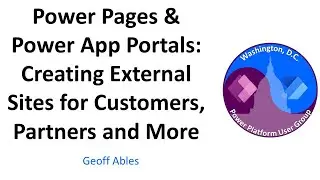Unix basics | alias and bash profile
In this video, I show you how to create alias and setup you bash terminal. Differently from the git alias, the unix alias lets you create shortcuts for any command that you would like. And in order to make those shortcuts permanent, we will setup a bash profile.
Subscribe: http://videos.qa-ops.com/subscribe
============TABLE OF CONTENTS===========
1:08 Listing the content of a folder
4:02 Explaining files and folders permissions
6:46 Listing hidden content
7:51 Creating commands alias
10:46 Setting up a terminal for the alias to be permanent
15:12 Changing the grep command with alias
16:22 Reloading the terminal config
18:46 Creating shortcuts for folders
============DOCUMENTATION===========
docs: http://videos.qa-ops.com/docs
https://www.tutorialspoint.com/unix/u...
https://en.wikipedia.org/wiki/Bash_(U...)
============GITHUB===========
Github: https://repos.qa-ops.com/github
============MENTIONED VIDEOS===========
Unix terminal on windows: • Terminal unix | Configurando windows
Setting up git repository: • Repository setup | windows linux mac
Git tree structure explained: • Git explained | tree structure
Basic git commands: • Git cli explained | basic commands
Managing Branches: • Git CLI Explained | Managing Branches
Conflicts, alias and gitignore: • Git CLI Explained | gitignore alias c...
Dealing with files and directories: • Unix basics | Files and folders
Creating alias and setting up bash profile: • Unix basics | alias and bash profile
Creating symbolic links: • Unix basics | symbolic links
============PLAYLISTS===========
Java RestAssured API: videos.qa-ops.com/java-restassured-automation
============SOCIAL MEDIAS===========
Twitter: https://social.qa-ops.com/twitter
LinkedIn: https://social.qa-ops.com/linkedin
====MUSIC BY====
Author: Simone Geravini
Licensed by: Zimo Music
/ @zimomusiclibrary
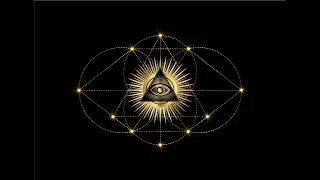

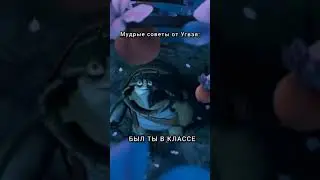



![[FREE FOR PROFIT] Три дня дождя x МУККА type beat | Pop punk type beat -](https://images.mixrolikus.cc/video/xdqqIm7zulU)