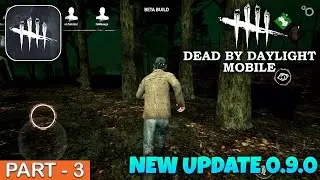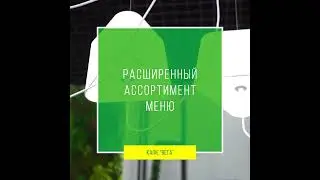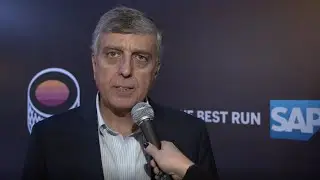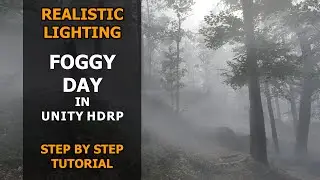How To Realistic Blend Terrain Layers in Unity HDRP | Step by Step Tutorial
Hi :) Very often in my videos, I use height-blending when creating terrain, and I also often get questions on how to set and use it. So this time I decided to prepare a tutorial about Height- based blending, that anyone who doesn't know this technique yet, can create even more realistic terrain:)
Have a nice week:)
This is a tutorial for beginners, so probably most of you already know this technique, but I also wanted beginners to learn how to use it :)
My English is not very good but I hope it won't disturb you too much:)
4K is only there to increase the bitrate of the movie, and to prevent YouTube from completely killing the details of the scene.
⭐By buying this assets you support the channel :)
►[HDRP] Day/Night Cycle: https://prf.hn/click/camref:1101lpybM...
►Drag&Drop Volumes: https://prf.hn/click/camref:1101lpybM...
How To Realistic Blend Terrain Layers in Unity HDRP | Step by Step Tutorial
📝 Assets used in this video:
►Landscape Ground Pack 2: https://prf.hn/click/camref:1101lpybM...
►VIS - PBR Grass Textures: https://prf.hn/click/camref:1101lpybM...
🎵 Music from:
Uppbeat: https://uppbeat.io/?referral=to-xh35s
🎬Timeline:
Soon...
Other Tutorials:
🌄Realistic Lighting in Unity HDRP: Dawn
• Realistic Lighting in Unity HDRP: Daw...
☀️Realistic Lighting in Unity HDRP: Day/Noon
• Realistic Lighting in Unity HDRP: Day...
🌆Realistic Lighting in Unity HDRP: Dusk / Sunset
• Realistic Lighting in Unity HDRP: Dus...
🌙Realistic Lighting in Unity HDRP: Night
• Realistic Lighting in Unity HDRP: Nig...
🌲Reflection Probe Tutorial:
• Let's... NatureManufacture Reflection...
#unity #hdrp #tutorial #lightingtutorial #unityhdrp #unity3d #seta